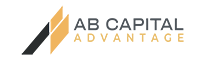Fund Your Account
Online and over the counter bills payment
Our partner banks:
(Click on logo to see instructions)
BPI ONLINE
ENROLLMENT PROCESS (ONE-TIME ONLY)
1. On a desktop and laptop, go to BPI Online and log-in using your account details.
2. From the main menu select: Other Services > Manage Recipients >
Add New Recipient
Provide the required information then click on “Next”
l Recipient – Billers
l Biller – AB Capital Securities, Inc. / AB CAP
l Reference Number
(1) ABCSI account code
(2) for initial deposit of NEW CLIENTS, use I99999
3. Review the details of your enrollment and click on “Confirm”
4. Receive the One-Time PIN (OTP) via SMS to your registered mobile phone number
5. Enter the OTP and click on “Submit”
BPI BRANCH
MANUAL ENROLLMENT (ONE-TIME ONLY)
1. Get a merchant enrollment form from any BPI branch.
2. Provide the required information:
l Account Holder’s Name – BPI bank account name
l Account Number – BPI bank account number
l Card Number – BPI ATM card number
l Company Payee – AB Capital Securities, Inc.
l Reference Number
(1) ABCSI account code
(2) for initial deposit of NEW CLIENTS, use I99999
l Transaction Type – B
l Signature Over Printed Name
l Date

3. Attach a copy of your valid government issued ID
l ID must not be expired
l Photocopy must have both photo and signature.
l It must be a clear copy (e.g. PCR ID: back-to-back, Passport: information page & signature page)
l Signature on ID must match signature on enrollment form
4. Submit the originally signed merchant enrollment form and the photocopy of your ID to any BPI branch
l You may opt to do this in person or use courier service
l Please note that your request cannot be processed if your signature does not match bank records
BPI ONLINE
PAYMENT PROCESS
1. Go to BPI Online and log-in using your account details
2. From the main menu select “Payments/Load”
3. On the “Pay Bills” tab, provide the required information then click on “Next”
l Choose the BPI account to debit from the dropdown list
Input the Amount
l Select “AB CAP | [ABCSI Account Code]” from the dropdown list
4. Review the transaction details and click on “Confirm”
5. Receive your One-Time PIN (OTP) via SMS to your registered mobile phone number
6. Enter the OTP and click on “Submit”
BPI MOBILE APP
1. Log-in to your BPI Online Banking account via the BPI mobile app
2. From the main menu select: Payments/Load > Pay Bills
3. Provide the required information then click on “Next“
l Choose the BPI account to debit
l Select “AB CAP | [ABCSI Account Code]” as biller
l Input the amount
4. Review the transaction details and click on “Confirm”
5. Receive your One-Time PIN (OTP) via SMS to your registered mobile phone number
6. Enter the OTP and click on “Submit”