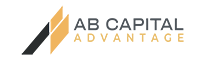How To Trade
Yes, you can sell your stock immediately even after 5 minutes of buying the stock.
Only on this occasion can you place orders or get quotes through our brokers. You can get in touch with us at the no. (632)8898-7555.
You cannot place orders through our brokers since your online trading account is secured by a password known only to you. Therefore, our brokers cannot access your account to process the transaction. However, you can get quotes from our brokers over the telephone.
No, you cannot place your order through e-mail. For security reasons, your order can be placed through our Online Trading Facility only. This facility is secure and can only be accessed using a valid username and password known only to you.
The maximum trading amount per transaction is equal to your Cash balance.
Yes, for both buy and sell orders. For buy orders, your limit will be the amount available in your account balance for buying. For sell orders, you can only sell stocks available in your portfolio.
No, you cannot enter limit orders in the sense where you can limit a buying order to the highest price you are willing to pay and the limit on a selling order on the lowest price you are willing to accept. You can make limit orders depending on the duration you want your order to be posted in the market. You can make DAY, GTW, GTM orders:DAY – an order to buy or sell shares at a specific price, which expires automatically at the end of the trading day if no match was made.GTW (Good-Til-Week) – an order that will remain valid/outstanding for seven (7) calendar days unless cancelled by client or PSE (eg. Announcement of Dividends) prior to expiration.GTM (Good-Til-Month) – an order that will remain valid/outstanding for twenty-nine (29) calendar days unless cancelled by client or PSE (eg. Announcement of Dividends) prior to expiration.
Yes, the Philippine Stock Exchange determines the minimum quantity of shares based on the price of the stock. The minimum size is called Board Lot. If the stock’s board lot is 1,000 then the quantity of shares you can purchase should be divisible by 1,000. Therefore, if you order 8,400 or 5,600 you will be rejected while 3,000, 7,000 or 15,000 will be accepted.Board Lots and Price Fluctuations
Yes, ABCSI’s Online Trading Facility allows you to place your orders at any time of the day or any day of the week, even beyond trading hours. However, orders placed beyond the official trading hours or on a non-trading day will be placed on queue for posting on the succeeding trading day.
Yes, you can use the funds to buy another stock or the same stock immediately. If you were to withdraw, it will take two (2) working days to be credited to your bank account due to the clearing period.
You can trade any stock listed in the Philippine Stock Exchange, as long as it is not suspended for trading. Click here to view the list.
Yes, you can place a cancel order anytime provided that the order has not been executed or matched. However, you cannot cancel an order during the pre-open period from 9:15 am to 9:30 am and pre-close from 3:18 pm to 3:20 pm on trading days.
Orders entered electronically are usually posted quickly. However, several factors may affect the execution of your orders: (1) Delays may occur due to market volatility and high trading volumes. This can result in trade executions at prices significantly different from the quoted price of the stock at the time the order was entered. (2) Speed of trade executions may also depend on the Internet Service Provider (ISP). Online investors must be aware that ABCSI’s Internet service is provided by a third party ISP. Given this, ABCSI may not have control over the Internet speed for the transmission of orders. However, it is assured that reasonable care and diligence has been taken by ABCSI in choosing its ISP. (3) Timing in execution of orders may also be affected by market volume, order queues at the PSE, possible delays in order transmissions by your broker, and other systems issues.
Once an order has been submitted and received, its status can be viewed in the “View Orders” page. A message will appear on your screen advising you of the status of your order. Your account records will also be updated accordingly.
Your order may be rejected when any of these events happen:No available or insufficient funds in your online trading account. If you do not have available or sufficient funds to buy a stock, the “View Balances” page displays the message: “Rejected: Cannot Exceed Limit”. In this case, you may re-enter your buy order for an amount covered by your available funds or fund your account by making additional deposits or selling stocks in your online trading account.No stock or insufficient number of shares in your online trading account. If you are selling stocks that you do not have or are selling more shares than what you have in your account, the “View Balances” page displays the message: “Rejected: No Stock Position”. Short-selling is not allowed. This may also occur if you have an outstanding sell order that you have not cancelled and you have posted a new sell order at a different price.Placing an order after the market closes, but during the Run-off Period (between 03:20 p.m. and 03:30 p.m.) at a price other than the closing price of that issue for that day. Orders entered/submitted during the “Run-Off Period” should be at the closing prices of the stock. Otherwise, the “View Balances” page displays the message: “Rejected: Invalid Price: Must Be At Closing Price”.Placing an order that is not in the prescribed board lot. The PSE requires that shares be traded in fixed minimum number of shares called “board lots” depending on the stock price range (SEE TABLE). If an order is placed for a stock that is not in the prescribed board lot, the “View Balances” page displays the message: “Rejected: Odd/Mixed Lot Orders Not Allowed”.Placing an order at a price that is not at the correct “price tick or fluctuation”. Depending on the stock price range, prices may change only in fixed steps called price ticks or price fluctuations. Orders therefore, must be at prices that are in the multiples or price fluctuations of the stock (SEE TABLE). Otherwise, the “View Balances” page displays the message: “Rejected: Invalid Price Fluctuation”.Placing an order at a price that is above the ceiling for a particular stock for that day. The PSE sets a “price ceiling” for each stock everyday which is not more than 50% above the last traded price of the stock prior to the current trading day. If an order is entered at a price above the price ceiling for that stock, the “View Balances” page displays the message: “Rejected: Invalid Price. Must Not Exceed Ceiling Price”.Placing…
After you have placed and confirmed your order by clicking the “Place Order” button, the “View Orders” page will show the message “O” or “Open” in the Status column. This means that your order was already received by the PSE. You will know that your order has been received by ABCSI once the Status column shows that your order has either been open, filled, rejected, or cancelled.
There are three kinds of orders. They are Normal, Odd Lot and Iceberg.Normal orders are orders that follow the board lot. The Board Lot standardizes the quantity/ number of shares you can purchase depending on the price of the stock.Odd Lot are considered to be anything less than the normal/ standard shares.Iceberg, also referred to as “Disclosed Quantity Orders,” is a large single order that has been divided into smaller lots for the purpose of hiding the actual order quantity.
You can place an order by following these instructions:Click on the TRADING tab located on the menu bar.Select if you will BUY (Green) or SELL (RED).Indicate your desired Stock Code, Quantity of stocks and Price at which you would like to buy/sell. Choose which term the order will be: DAY, GTW or GTM.Click on PREVIEW ORDER to enter your purchase.An order readback will pop on your screen. Read information carefully. If you are satisfied, confirm order by typing in your password.
You can trade from 9:00 am to 03:30 pm (GMT + 08:00), Mondays to Fridays, except for Philippine legal holidays and days when the Bangko Sentral ng Pilipinas’ (Central Bank of the Philippines) Clearing Office is closed.The trading session of the PSE follows the schedule below:Philippine TimeActivity9:00 am – 9:15 amPre-open Period No matching of Orders can occur during this period, but you can enter, modify, or cancel Orders, which will be processed based on the pre-opening algorithm.9:15 am – 9:30 amPre-Open No-Cancel Period You are allowed to enter Orders but cannot cancel or modify Orders during this period.9:30 amOpening Period The period when the Opening Price for all Securities is calculated. During the Opening Period, the Order book is frozen and Order entry, modification and cancellation are not allowed.9:30 am – 12:00 pmContinuous Trading A period when Orders are automatically matched at the Best Price in accordance with the Revised Trading Rules. 12:00 pm Market Recess 1:00 pm Market Resumes 1:00 pm – 02:45 pmContinuous Trading A period when Orders are automatically matched at the Best Price in accordance with the Revised Trading Rules. 2:45 pmPre-Close Auction Period This period is the same as the Pre-Open Auction Period. During this time, you can enter, modify or cancel Orders. 2:48 pm Pre-Close No-Cancel Period During this period, you are allowed to enter Orders but they cannot cancel or modify Orders. 2:50 pm Run-Off/Trading-At-Last You can enter Limit Orders at the Closing Price only or Market Orders but matching is executed only at the Closing Price for both Order types 3:00 pm Market Close
Fill up the Letter to Transfer from Broker to Broker form with your instructions to transfer your existing stockholdings to ABCSI. You need to furnish ABCSI a copy of this instruction and we will coordinate the transfer of your stockholdings with your existing stockbroker. If your stockholdings are in street name i.e. lodged with the Philippine Central Depository and Trust Corporation (PDTC), then the transfer will be done electronically.